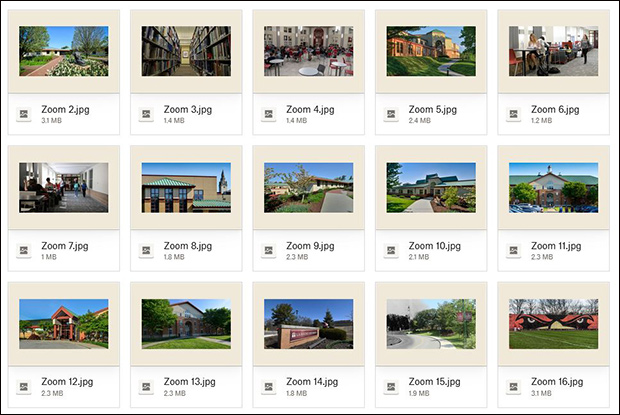Zoom Backgrounds
Show your LRU pride when you attend class, teach or meet with colleagues.
Download a Custom La Roche Background
- Click this link to access our Dropbox folder of backgrounds.
- To download an individual image, click the image and then click the down arrow to the right of the sign-in button.
How to Change Your Zoom Background
- In your Zoom meeting
- Select the arrow to the right of the Video button in the bottom left part of your screen
- Select Virtual Background
- In your overall settings
- Open your Zoom application
- Go to Settings, then Virtual Background
- Click the + button and select your new background